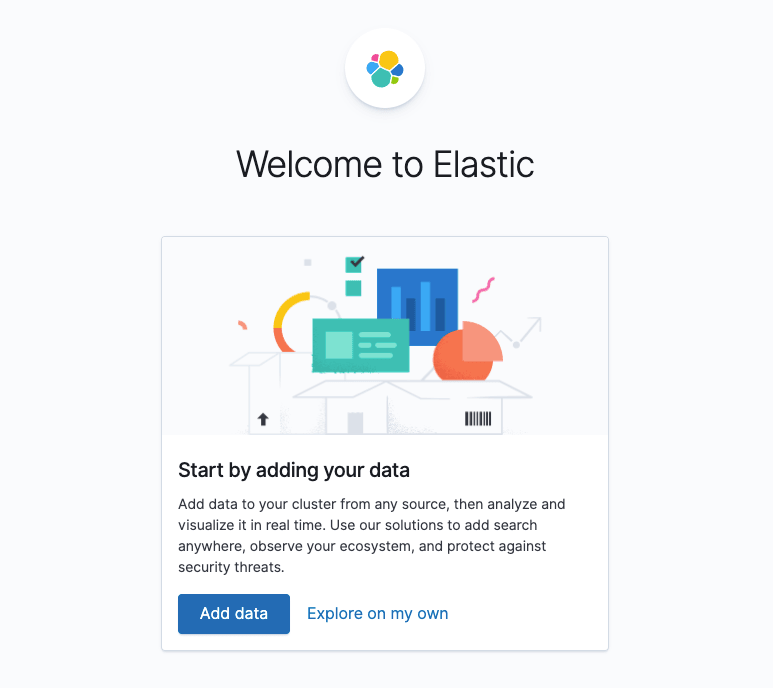Setup an ELK stack using AWS CDK
— aws, awscdk, typescript, elasticsearch — 5 min read
Prerequisites
Make sure you have installed Node.js 10.13.0 or later.
Make sure you have configured your workstation with your aws_access_key_id & aws_secret_access_key. If you have the AWS CLI installed, run the following command.
# Provide your AWS access key ID, secret access key, and default region when prompted.aws configureMake sure you have installed the AWS CDK Toolkit globally.
npm install -g aws-cdkcdk --versionInitial Setup
In this tutorial, we will use TypeScript for the demo.
Let's initialize an empty AWS CDK project.
mkdir cdk-elk && cd $_cdk init app --language typescriptRun the following command to verify that everything works correctly.
npm run cdk synthThis will output an empty CloudFormation template inside cdk.out folder. You should see a file named CdkElkStack.template.json created.
Boostraping
Provision resources the AWS CDK needs to perform the deployment, e.g S3 bucket
cdk bootstrap ⏳ Bootstrapping environment aws://111111111111/ap-southeast-1...Trusted accounts for deployment: (none)Trusted accounts for lookup: (none)Using default execution policy of 'arn:aws:iam::aws:policy/AdministratorAccess'. Pass '--cloudformation-execution-policies' to customize. ✅ Environment aws://111111111111/ap-southeast-1 bootstrapped (no changes).Create an AWS Cognito User Pool
Add an import statement at the beginning of lib/cdk-elk-stack.ts
import { Stack, StackProps } from "aws-cdk-lib";import { Construct } from "constructs";import * as cognito from "aws-cdk-lib/aws-cognito";
export class CdkElkStack extends Stack { constructor(scope: Construct, id: string, props?: StackProps) { super(scope, id, props);
const userPool = new cognito.UserPool(this, "UserPool", { userPoolName: `${Stack.of(this).stackName}UserPool`, autoVerify: { email: true, }, standardAttributes: { email: { mutable: true, required: true, }, }, }); userPool.addDomain("UserPoolDomain", { cognitoDomain: { domainPrefix: "cdk-elk", }, }); }}A user pool is a user directory that stores your users that use to login to Kibana. We also need to specify the domain prefix for the Cognito login URL.
Create an AWS Cognito Identity Pool
Note: Here we omitted the code to create user pool
import { Stack, StackProps } from "aws-cdk-lib";import { Construct } from "constructs";import * as cognito from "aws-cdk-lib/aws-cognito";
export class CdkElkStack extends Stack { constructor(scope: Construct, id: string, props?: StackProps) { super(scope, id, props);
// User pool ...
const identityPool = new cognito.CfnIdentityPool(this, "IdentityPool", { identityPoolName: `${Stack.of(this).stackName}IdentityPool`, allowUnauthenticatedIdentities: false, });
// See https://docs.aws.amazon.com/cognito/latest/developerguide/role-based-access-control.html const authenticatedRole = new iam.Role(this, "AuthenticatedRole", { assumedBy: new iam.FederatedPrincipal( "cognito-identity.amazonaws.com", { StringEquals: { "cognito-identity.amazonaws.com:aud": identityPool.ref, }, "ForAnyValue:StringLike": { "cognito-identity.amazonaws.com:amr": "authenticated", }, }, "sts:AssumeRoleWithWebIdentity" ), });
new cognito.CfnIdentityPoolRoleAttachment( this, "IdentityPoolRoleAttachment", { identityPoolId: identityPool.ref, roles: { authenticated: authenticatedRole.roleArn, }, } ); }}A few things to notice:
- Identity pool creates unique identities for the authenticated user and attaches a role to that user.
- The role defines the permissions to access the AWS resources.
- Both user pool & identity pool will be used when we define the ES domain.
Create an ES domain
Note: Here we omitted the code to create user pool & identity pool
import { CfnOutput, Stack, StackProps } from "aws-cdk-lib";import { Construct } from "constructs";import * as cognito from "aws-cdk-lib/aws-cognito";import * as iam from "aws-cdk-lib/aws-iam";import * as es from "aws-cdk-lib/aws-elasticsearch";import { EbsDeviceVolumeType } from "aws-cdk-lib/aws-ec2";import { ArnPrincipal, Effect } from "aws-cdk-lib/aws-iam";
export class CdkElkStack extends Stack { constructor(scope: Construct, id: string, props?: StackProps) { super(scope, id, props);
// User pool ...
// Identity pool ...
// Allow Amazon ES to access Cognito const esRole = new iam.Role(this, "EsRole", { assumedBy: new iam.ServicePrincipal("es.amazonaws.com"), }); esRole.addManagedPolicy({ managedPolicyArn: "arn:aws:iam::aws:policy/AmazonESCognitoAccess", });
const domain = new es.Domain(this, "Elasticsearch", { domainName: "cdk-elk", version: es.ElasticsearchVersion.V7_10, enableVersionUpgrade: true, // This allow in-place Elasticsearch version upgrade capacity: { dataNodeInstanceType: "t3.small.elasticsearch", dataNodes: 1, // For testing purpose, we only create 1 instance }, ebs: { // Attach a 30GB GP2 volume enabled: true, volumeSize: 30, volumeType: EbsDeviceVolumeType.GP2, }, accessPolicies: [ // Allow authenticated users to access Kibana new iam.PolicyStatement({ effect: Effect.ALLOW, principals: [new ArnPrincipal(authenticatedRole.roleArn)], actions: ["es:ESHttp*"], resources: [ `arn:aws:es:${Stack.of(this).region}:${ Stack.of(this).account }:domain/cdk-elk/*`, ], }), ], cognitoKibanaAuth: { userPoolId: userPool.userPoolId, identityPoolId: identityPool.ref, role: esRole, }, });
new CfnOutput(this, "ESKibanaUrl", { description: "Elastic Search Kibana Endpoint.", value: `https://${domain.domainEndpoint}/_plugin/kibana/`, }); }}What's going on here?
- We declared an
IAMrole that allows Amazon ES to configure Cognito authentication for Kibana. - We defined an ES domain with the access policies that allow the authenticated role we created previously to access it.
- We output the Kibana URL after the domain is created.
Deploy the stack
cdk deployThis deployment will make potentially sensitive changes according to your current security approval level (--require-approval broadening).Please confirm you intend to make the following modifications:
...
Do you wish to deploy these changes (y/n)? yCdkElkStack: deploying...[0%] start: Publishing 70893b631249dc61260989e92e90d60ae94fbbec490a1e065680d77383084d8d:current_account-current_region[50%] success: Published 70893b631249dc61260989e92e90d60ae94fbbec490a1e065680d77383084d8d:current_account-current_region[50%] start: Publishing a1c436cf86403b1a2ba523b01c377b6cc24eddd60e78b76c9a24e5b28b071fd8:current_account-current_region[100%] success: Published a1c436cf86403b1a2ba523b01c377b6cc24eddd60e78b76c9a24e5b28b071fd8:current_account-current_regionCdkElkStack: creating CloudFormation changeset... ✅ CdkElkStack
Outputs:CdkElkStack.ESKibanaUrl = https://search-cdk-elk-ez34nbicxu5vu7abr7xz5sggiu.ap-southeast-1.es.amazonaws.com/_plugin/kibana/
Stack ARN:arn:aws:cloudformation:ap-southeast-1:734282799255:stack/CdkElkStack/12327f80-7aa3-11ec-a781-0631acf18570Create an User in User Pool to access Kibana
Go to AWS Cognito console to create a user to signin to Kibna. Click the Create User button in the Users tab of the Users and groups tab.
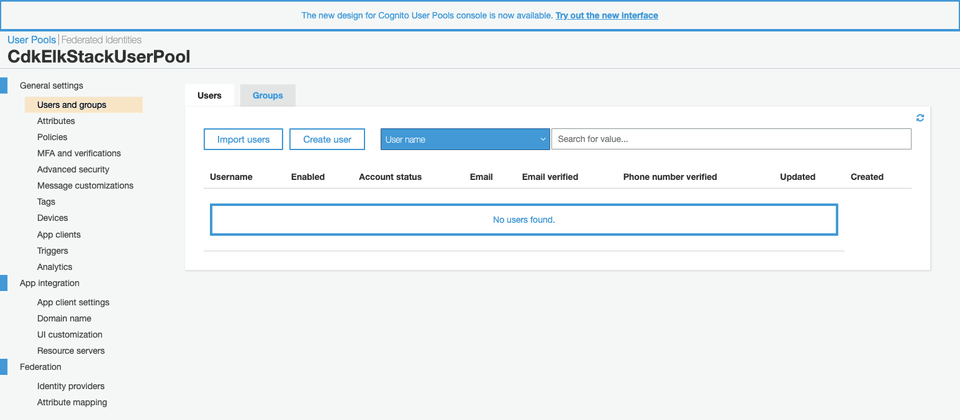
Fill in the Username, Temporary password, and Email. Check Mark email as verified? and hit the Create User button to create the user.
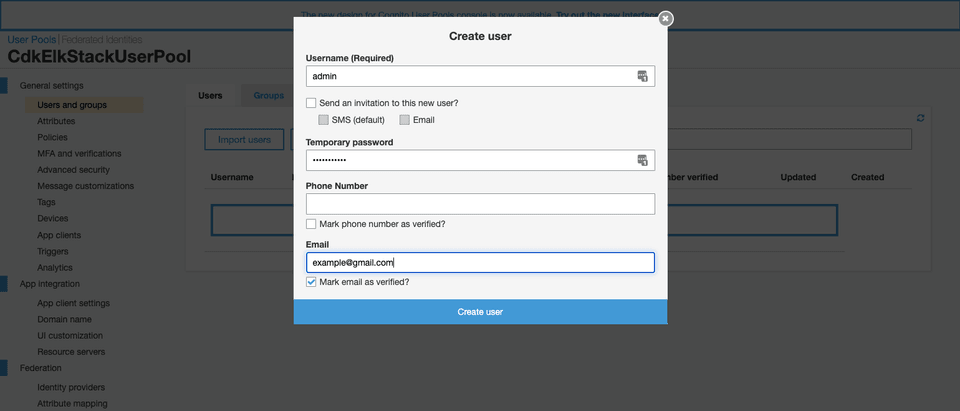
Go to the link display after the stack is created successfully to login to Kibana. When you log in for the first time, you will be prompted to change the temporary password.
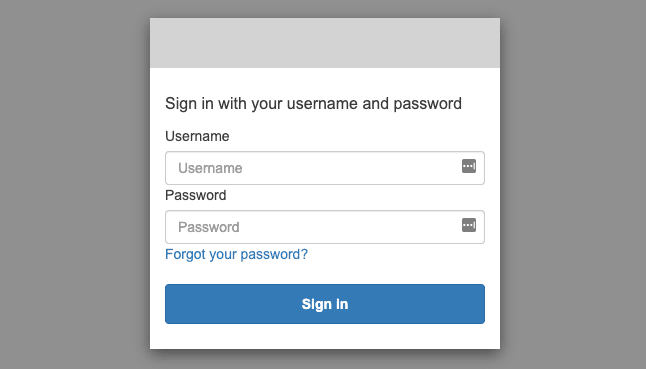
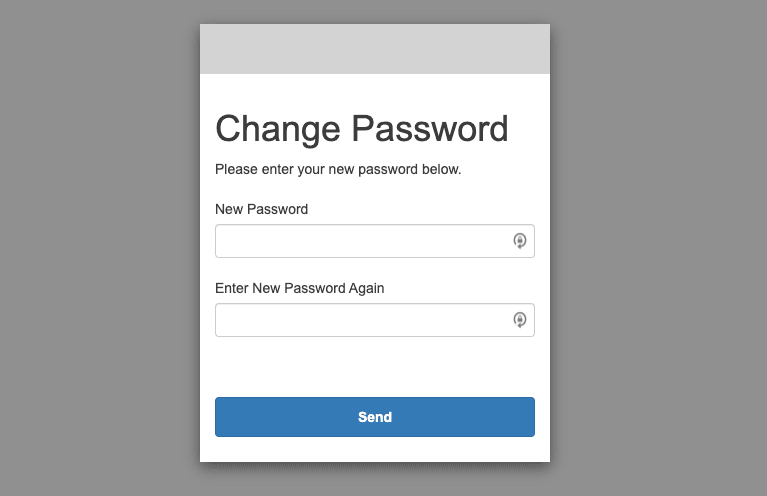
Once you have reset the password, log in with the new password.
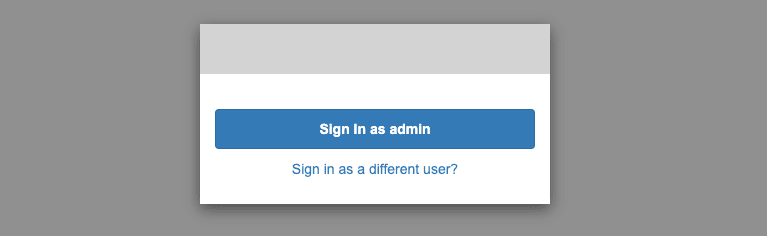
You should see this page after you log in successfully.